.
.
YOU NEED VAULT
Auction Gui + 2.12.1
Native Minecraft Version:
1.16
Tested Minecraft Versions:

AuctionGUI+ is an advanced high-quality GUI auction perfect for every server. It allows players to sell items, place bids and keep track of their own auctions.
Support is given ONLY at our Discord!

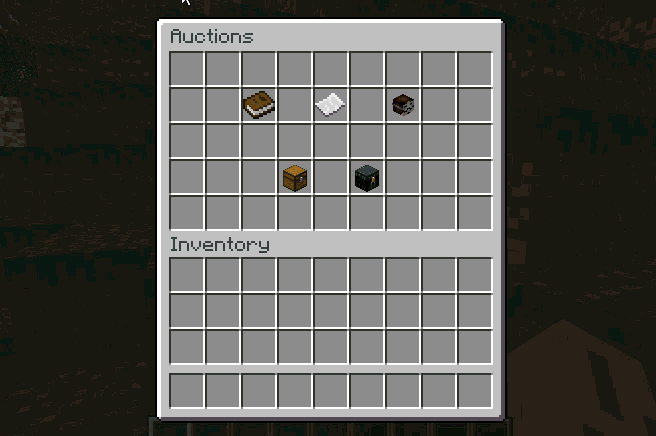
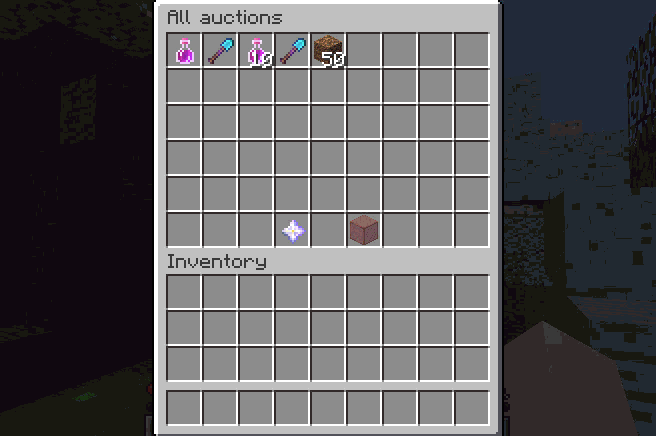
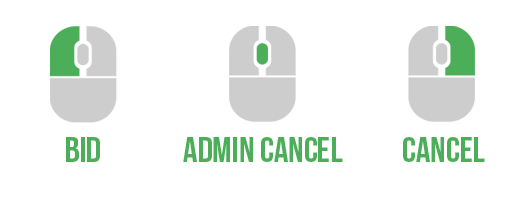
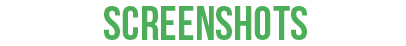
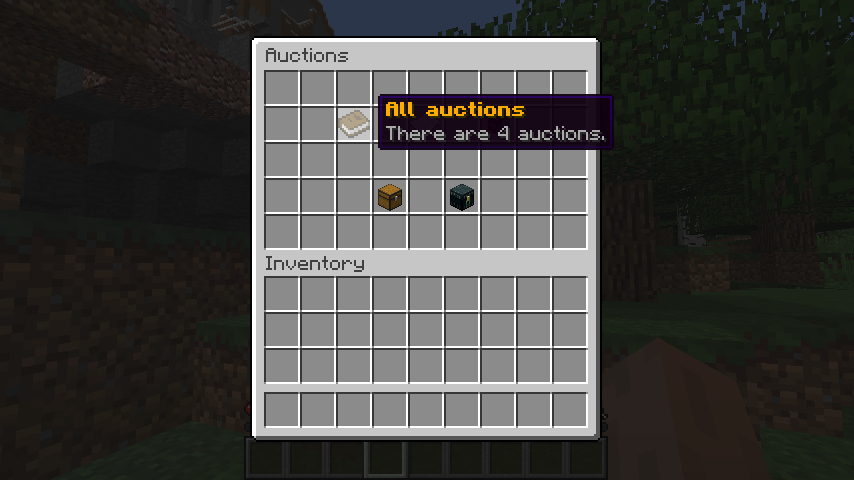
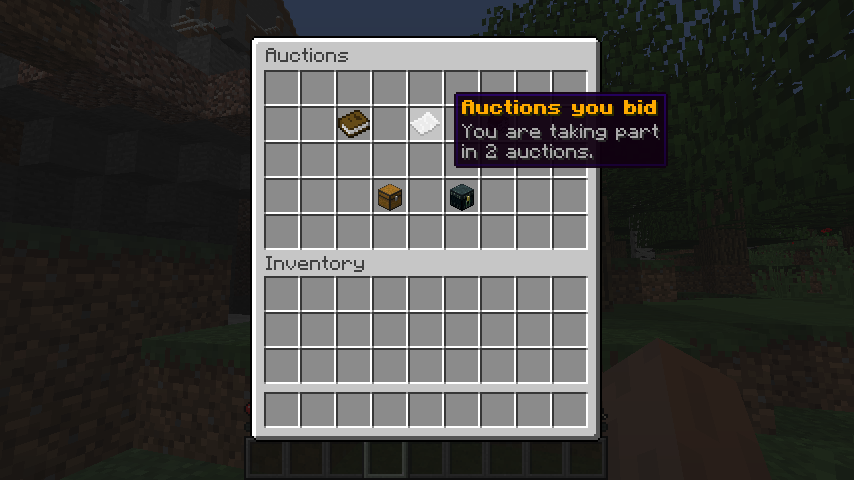
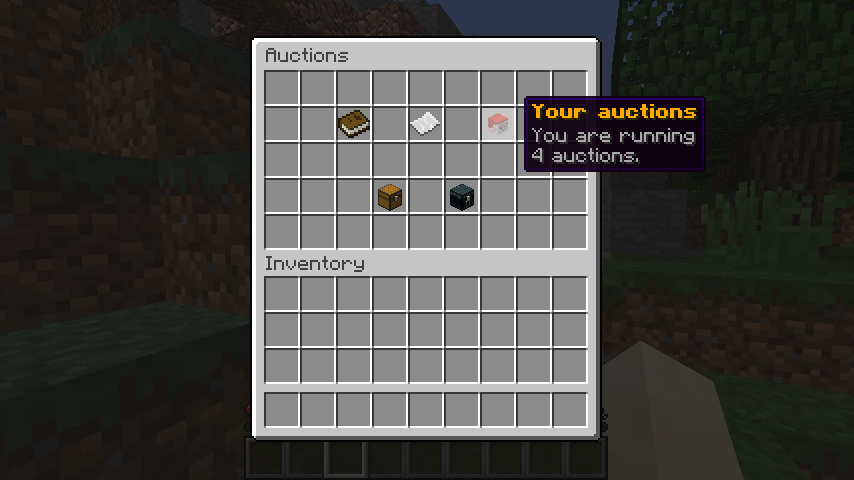
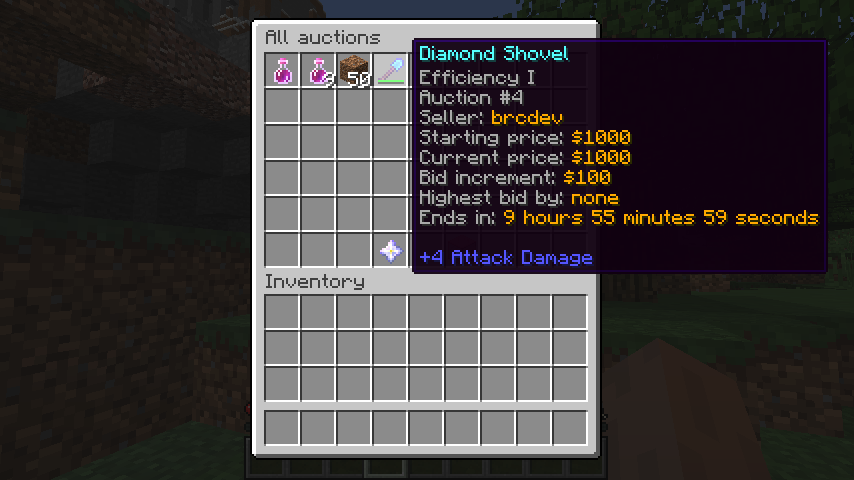
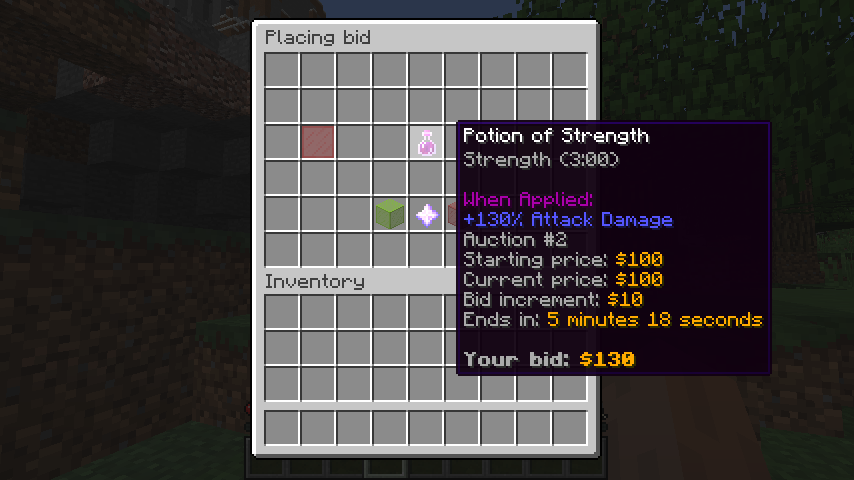
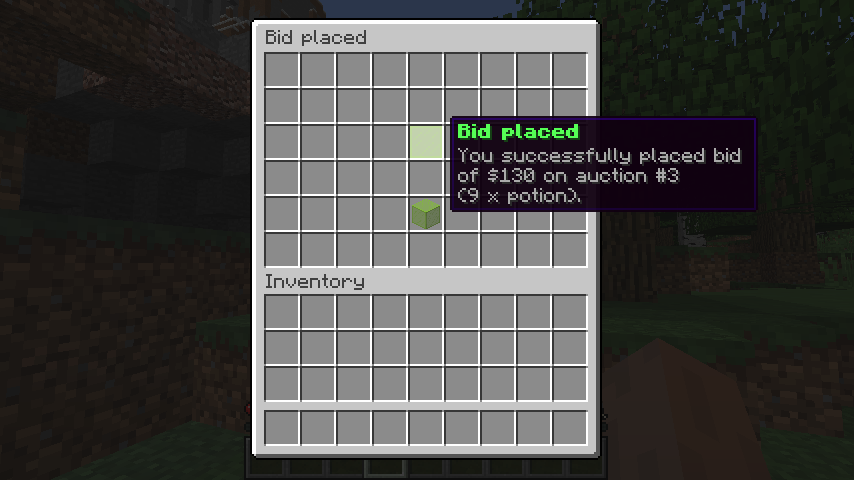

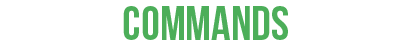
Auction command aliases: /auction /auc /au /auctions /auctiongui

All command permissions have been listed above.
Furthermore, there are some extra permissions:



All configuration files are easy to edit. If any of them lacks a feature you wish to be added, please contact us.
Configuration examples (please don't copy them, the plugin will generate all necessary files):
Translations:
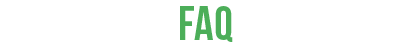
1. How do you ban particular items from being put up for auction?
You can add the banned items to the bannedItems section in your config. Item meta format is same as for menu elements in menu.yml (https://docs.brcdev.net/#/item-meta). There are two extra entries - compareQuantity (when set to true players won't be able to put up any quantity of the specified item) and compateItemMeta (when set to true players won't be able to put up only items with exactly the same meta eg. lore, custom name etc.)
Example: http://pastebin.com/Uw9xSS7B
2. How do you add an item to fill empty slots of the GUI?
You can add fill section containing an item in menu.yml to any of the menus (https://docs.brcdev.net/#/item-meta).
Example: https://pastebin.com/uNkMeArq
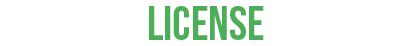
By purchasing this plugin resource you agree to following terms of service:
YOU NEED VAULT
.
YOU NEED VAULT
Auction Gui + 2.12.1
Native Minecraft Version:
1.16
Tested Minecraft Versions:
- 1.7
- 1.8
- 1.9
- 1.10
- 1.11
- 1.12
- 1.13
- 1.14
- 1.15
- 1.16
- 1.17
- 1.18 (joke)

AuctionGUI+ is an advanced high-quality GUI auction perfect for every server. It allows players to sell items, place bids and keep track of their own auctions.
Support is given ONLY at our Discord!

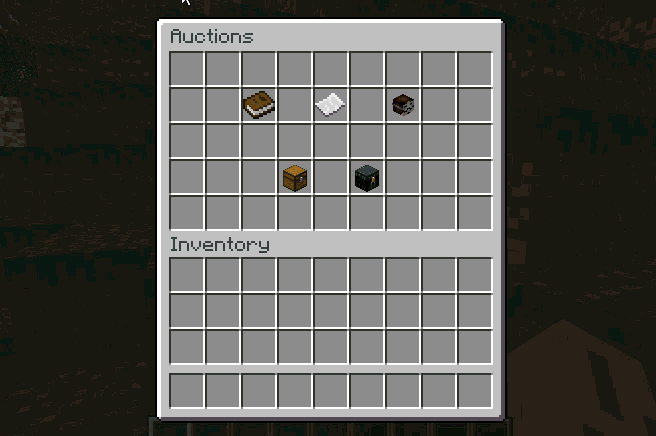
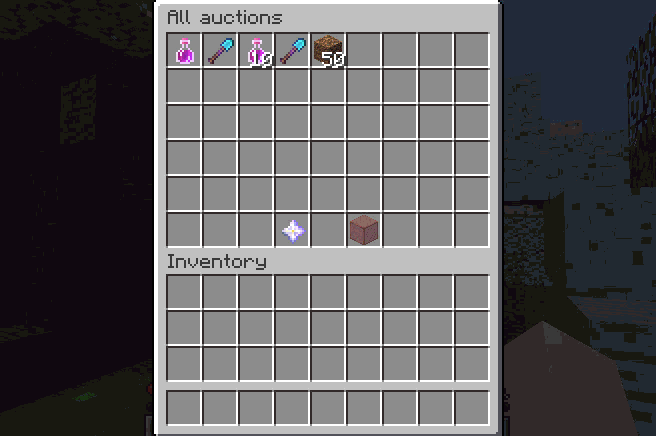
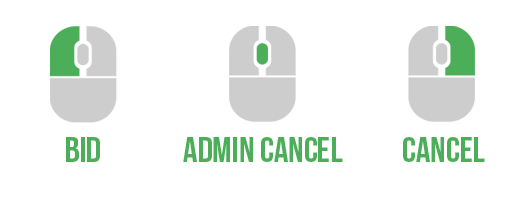
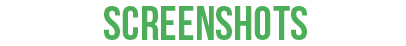
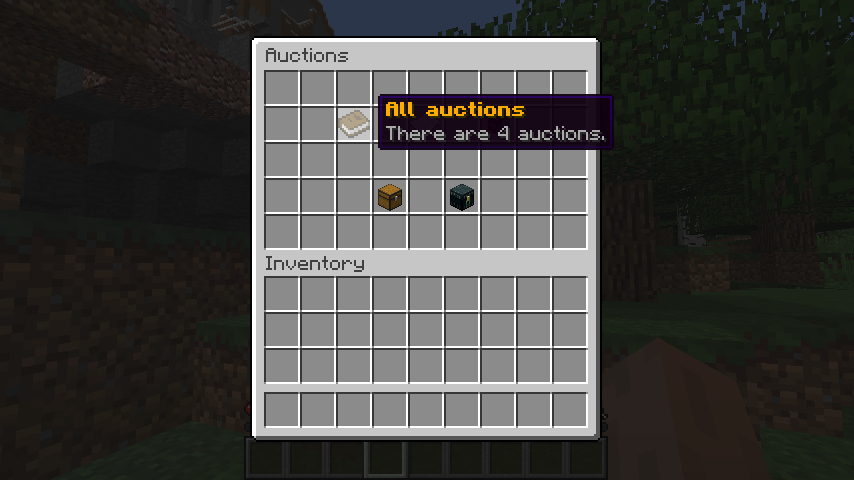
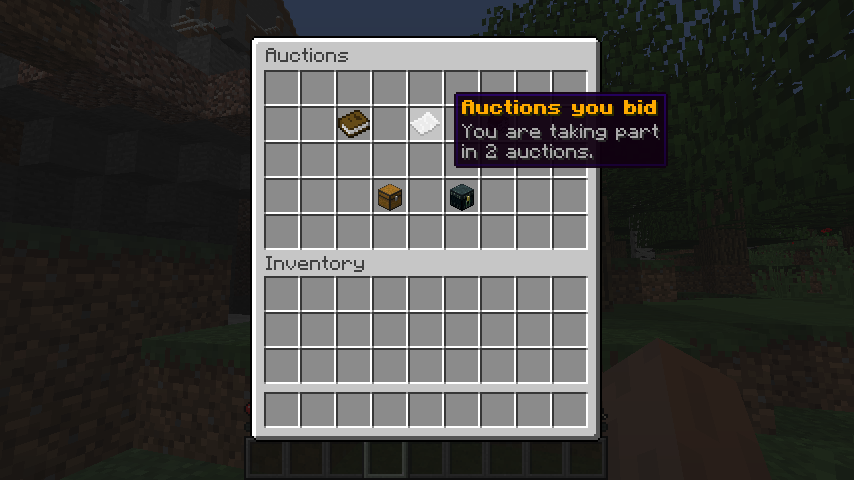
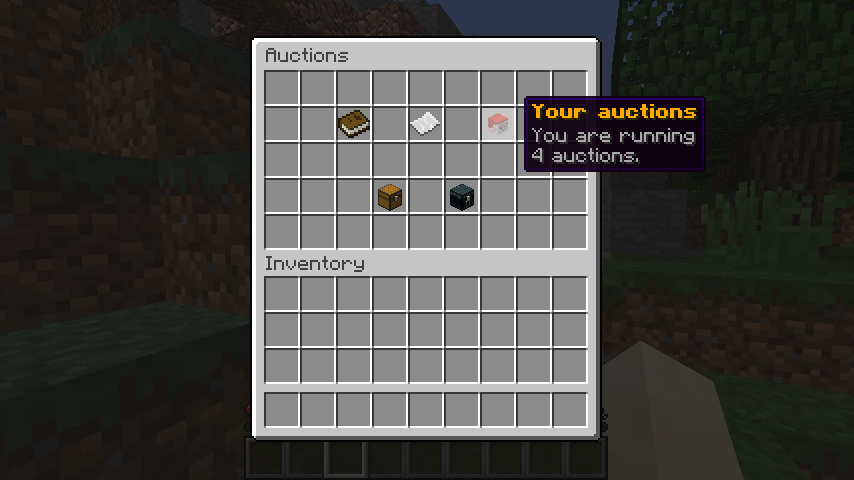
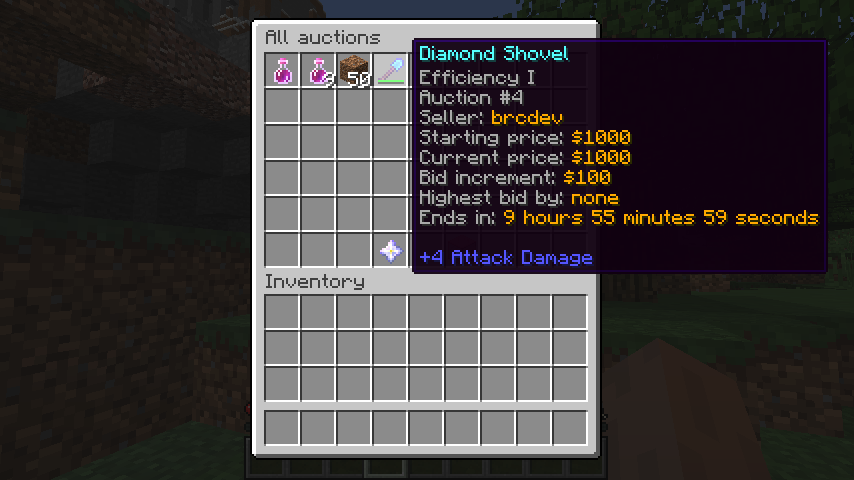
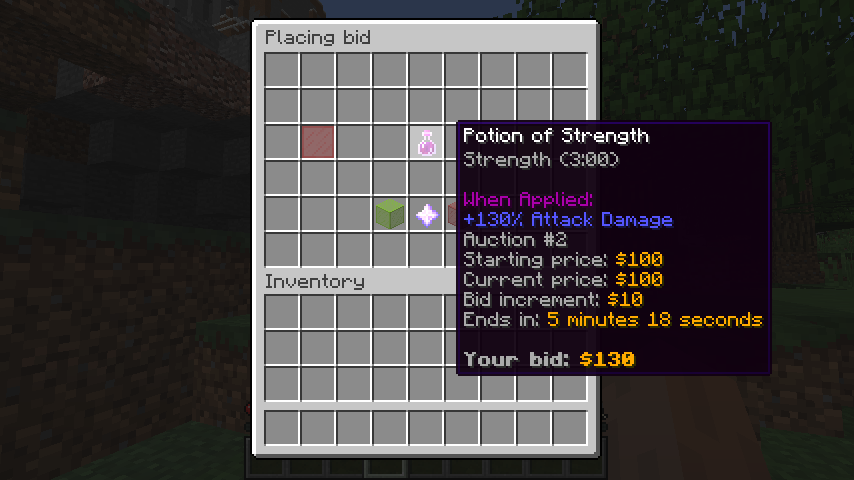
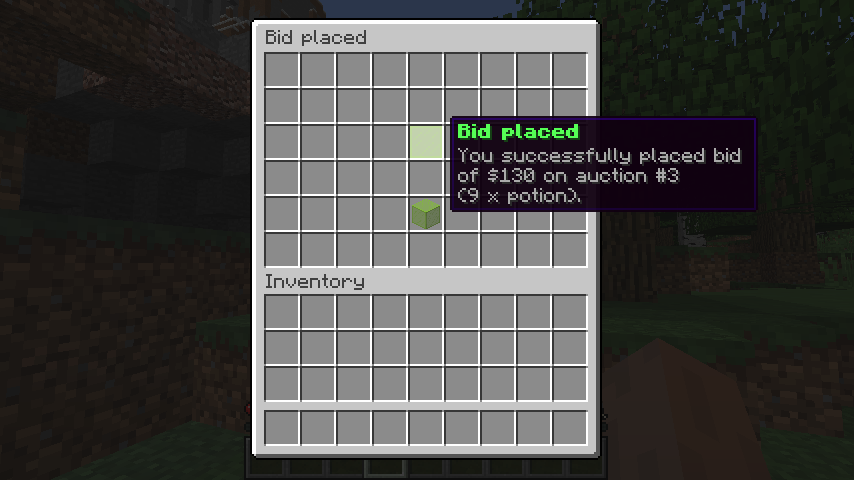

- Plug & play - no configuration needed, just upload the plugin and enjoy it
- The best anti-dupe protection, even better than on some popular servers
- GUIs can be refreshed automatically (depends on your choice)
- Everything is handled inside GUIs
- Lots of GUIs to browse auctions, bid, cancel, confirm
- Limited amount of auctions per player based on permissions
- Prevent players from putting up particular items for auction
- Automatical unclaimed listings expiry
- All GUIs and menus are 100% configurable
- 100% customizable messages
- MySQL/SQLite support
- Separate log file to log all actions
- Reload command to reload auctions without restarting the server
- Efficient & high-quality code
- Lifetime support
- Compatible with any Bukkit/Spigot/Cauldron/PaperSpigot version from 1.7.10 to 1.15
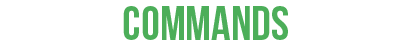
Auction command aliases: /auction /auc /au /auctions /auctiongui
- /auc - open the main auction menu (auctionguiplus.auction)
- /auc bid <auction ID> [amount] - place a bid (auctionguiplus.auction.bid)
- /auc reload - reload the configuration (auctionguiplus.auction.reload)
- /auc start [quantity] [price] [increment] [duration] - start an auction (auctionguiplus.auction.start)
- /auc limits - shows players auctions number limit (auctionguiplus.auction.limits)
- /bid <auction ID> [amount] - place a bid (auctionguiplus.auction.bid)

All command permissions have been listed above.
Furthermore, there are some extra permissions:
- auctionguiplus.cancelothers - cancel other player's auction with middle mouse button from auctions view
- auctionguiplus.bypassgamemode - allows to access auctions when in banned gamemode
- auctionguiplus.bypassworld - allows to access auctions when in banned world

- Spigot 1.7.10 or newer
- Vault 1.4.1 or newer

- Purchase (thanks!) and download the plugin
- Stop your server, put the .jar file in your server's /plugins/ directory
- Start the server, plugin will generate all necessary config files
- Fill in config.yml, lang.yml and menu.yml with desired settings
- Restart the server
- Done!

All configuration files are easy to edit. If any of them lacks a feature you wish to be added, please contact us.
Configuration examples (please don't copy them, the plugin will generate all necessary files):
Translations:
 French (by @FunkyDealer)
French (by @FunkyDealer)
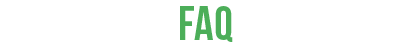
1. How do you ban particular items from being put up for auction?
You can add the banned items to the bannedItems section in your config. Item meta format is same as for menu elements in menu.yml (https://docs.brcdev.net/#/item-meta). There are two extra entries - compareQuantity (when set to true players won't be able to put up any quantity of the specified item) and compateItemMeta (when set to true players won't be able to put up only items with exactly the same meta eg. lore, custom name etc.)
Example: http://pastebin.com/Uw9xSS7B
2. How do you add an item to fill empty slots of the GUI?
You can add fill section containing an item in menu.yml to any of the menus (https://docs.brcdev.net/#/item-meta).
Example: https://pastebin.com/uNkMeArq
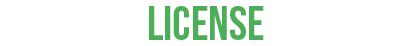
By purchasing this plugin resource you agree to following terms of service:
- No refunds will be given unless a solid reasoning is provided
- You may not -Redacted- the plugin jar or any part of its source code
- Redistribution of config files is allowed
- We may refuse to give you support without any specific reason
- Source code is not a part of the purchase and will not be provided
- This software is designed for Spigot only. It most likely will work with other forks, but we may refuse to give support for any setups based on other server software if we cannot reproduce your issue on Spigot.
YOU NEED VAULT

