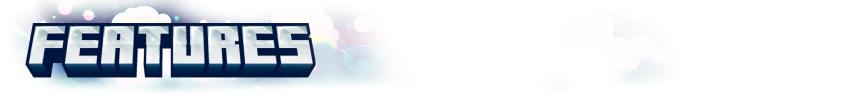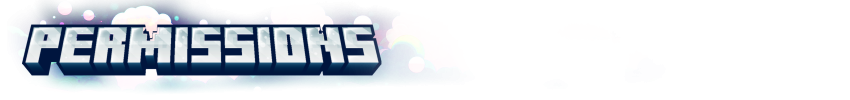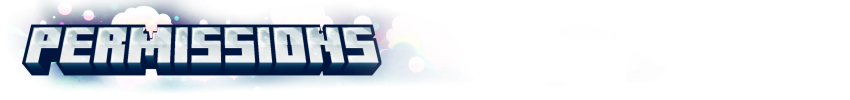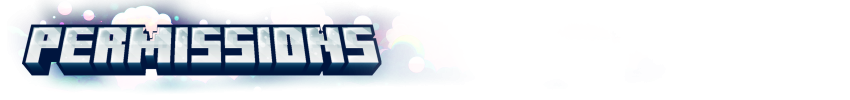No resourcepack or mod needed!
Just this plugin!
![[IMG] [IMG]](/proxy.php?image=https%3A%2F%2Fimgur.com%2FHwVT3vu.gif&hash=bf36dcb756eaa0be9d3d40505b9b5c70)
- Download .jar file
- Copy it into the <server>/plugins folder
- Restart your server
Tested versions & software:
- 1.20.4 (Spigot/Paper/Purpur)
- 1.20.1 (Spigot)
- 1.20 (Paper)
- 1.19.4 (Paper/Purpur)
YAML:
bStats: true
# Disable all bubbles
Disabled: false
# Don't show chat bubbles if the chat event was cancelled by another plugin
DisableIfChatEventCancelled: true
# Disable the messages in the normal chat but still show the bubbles above the heads
DisableChatMessages: false
# Set it to true if you want to use the bubble view and send permission
PermissionsEnabled: false
PermissionsPrefix: chatbubbles
# Don't show chat bubbles if the player is in a specific world
DisabledWorlds:
- TheNameOfADisabledWorld
- AnotherDisabledWorld
# Don't show chat bubbles if the player is in a specific gamemode
DisabledGameModes:
- SPECTATOR
- SomeOtherGamemode
Bubble:
# How many bubbles can be displayd at once per player/entity
MaxCount: 5
# The height of the bubble above the entities head
# (can also be a negative value to move it down)
OffSet: 0.5
Spacing: 0.1
Scale: 1.3
ViewRange: 1.0
# Will be shown before/after the text in each bubble
Prefix: ''
Suffix: ''
DurationInSeconds: 9
Animation:
# The animation duration in ticks
# higher value = longer
InAndOutSpeed: 5
UpSpeed: 5
Style:
Billboard: CENTER
Shadow: true
Background: true
# Generate here: https://argb-int-calculator.netlify.app/
# (The background color will be ignored if Background is set to false)
BackgroundColor: 838860800
# At which lenght of a text should it be moved to a new line
MaxLineWidth: 100
SeeThroughBlocks: false
TextAlignment: CENTER
TextOpacity: -1
TextColor: '#FFFFFF'Billboard Types:
- FIXED
- VERTICAL
- HORIZONTAL
- CENTER
- CENTER
- LEFT
- RIGHT
Here you can generate a background color (copy the int value):
https://argb-int-calculator.netlify.app/
The entities are sent via packets to prevent server issues and allow for individual player toggling and teleportation as passengers.
- Customizable bubble offset, duration spacing, and view range
- Style options like background color, text shadow and size
- Bubble animation options
- View & send bubbles permissions
- & more (in config)
- An API which you can use in your own plugin and for example control which players should see the bubbles which not, show chat bubbles above other entities (Not just players) or even create a damage indicator.
You can also modify existing chat bubbles in the BubbleCreateEvent
Code:
[CODE=javascript]repositories {
maven { url 'https://jitpack.io' }
}
dependencies {
compileOnly 'com.github.max1mde:ChatBubbles-API:1.3.0'
}
Code:
<repositories>
<repository>
<id>jitpack.io</id>
<url>https://jitpack.io</url>
</repository>
</repositories><dependency>
<groupId>com.github.max1mde</groupId>
<artifactId>ChatBubbles-API</artifactId>
<version>1.3.0</version>
<scope>provided</scope>
</dependency>[/CODE]
Java:
@EventHandler
public void onBubbleCreate(BubbleCreateEvent event) {
ChatBubble chatBubble = event.getChatBubble();
// You can modify the chat bubble
chatBubble
.setScale(new Vector3D(2,2,2))
.setShadow(true)
.setBillboard(Display.Billboard.VERTICAL)
.setMaxLineWidth(500);
// You can also cancel the event (So this chat bubble will not be created)
event.setCancelled(true);
}Permission: chatbubbles.commands
Code:
/chatbubbles reload (Reload config)
/chatbubbles toggle (Enable/Disable chat bubbles)To enable all permissions first set PermissionsEnabled in the config to true
chatbubbles.commands is always enabled to prevent users from using the reload and toggle command.
Code:
chatbubbles.commands
chatbubbles.seebubbles
chatbubbles.sendbubbles