THE FOLLOWING PLUGIN IS POSTED BY THE AUTHOR HIMSELF, PLEASE CONSIDER BUYING THE PLUGIN ON SPIGOT IF YOU WISH TO SUPPORT ME! <3
(THIS IS DONE TO PREVENT UNOFFICIAL LEAKS BY OTHER USERS)

Companions is a plugin that has been around for quite a while. Recently, it was decided to be recoded into Companions Reborn and to be placed onto Spigot's Marketplace so you'd choose this plugin over other newer replica "companions" plugins!

Companions allows you to easily create your own custom companions (endless possibilities really), for your players to own. Upon activating a companion, it follows you beside your shoulder (or where you configure it to be) and gives you abilities.
You can easily share your Companion creations with other plugin buyers as well! This is the beauty of Companions!
(Each Companions can have any amount of abilities, please read the WIKI here to learn how to create your own custom companion.)
OPTIONAL DEPENDENCIES - VAULT & AN ECONOMY PLUGIN
PlaceholderAPI
NOTE: The aforementioned dependencies are NOT needed for the plugin to run. However, for the best experience, it's recommended to at least have VAULT & AN ECONOMY PLUGIN installed.

(THIS IS DONE TO PREVENT UNOFFICIAL LEAKS BY OTHER USERS)

Companions is a plugin that has been around for quite a while. Recently, it was decided to be recoded into Companions Reborn and to be placed onto Spigot's Marketplace so you'd choose this plugin over other newer replica "companions" plugins!

Companions allows you to easily create your own custom companions (endless possibilities really), for your players to own. Upon activating a companion, it follows you beside your shoulder (or where you configure it to be) and gives you abilities.
You can easily share your Companion creations with other plugin buyers as well! This is the beauty of Companions!
(Each Companions can have any amount of abilities, please read the WIKI here to learn how to create your own custom companion.)
OPTIONAL DEPENDENCIES - VAULT & AN ECONOMY PLUGIN
PlaceholderAPI
NOTE: The aforementioned dependencies are NOT needed for the plugin to run. However, for the best experience, it's recommended to at least have VAULT & AN ECONOMY PLUGIN installed.

- The whole plugin is configurable - you are able to create custom companions, tilt how they look, which abilities they give, what item they hold, what name they have, etc. GUI & Abilities are also customizable.
- MySQL DATABASE SUPPORT! - Have multiple servers? Allow your players to still have their Companions on those other servers!
- BUILT-IN CURRENCY - Don't wanna use an Economy plugin? You can opt out and use our built in currency or don't even use at all!
- Supports the creation of Custom Companions - as aforementioned, the possibilities are endless, it's up to you to create the perfect Companions for your players.
- Implement a CSGO Skin-like system into your server just by adding different looking Companions but with the same abilities as a collectible system. - e.g, multiple looking Dragons but all gives Fly & Resistance.
- Adjust body parts of a Companion, to make it unique only to your server. - This would allow you to make amazing looking Companions.
- Custom Abilities that are like custom enchantments (UP TO 50 ABILITIES TO CHOOSE FROM) - You're able to give PVP-like abilities when defending/attacking or a static potion effect. Also, maybe you fancy some amazing abilities like leaping ability, flying ability, or even fireball ability. There is also a COMMAND ability that allows you to execute command(s) every x minutes on x chance! (This allows for custom abilities) - More on the wiki.
- UP TO 15 PRE-LOADED COMPANIONS - For you to modify, get inspiration from or copy from! Custom Companion Creation can't get any easier!
- Implemented mystery box system for your players to obtain "mystery" Companions!
- Trading System! - Allow your players to trade their Companions with each other!
- It's not the end! Your players are also able to customize their own Companions by changing what their Companions can hold (weapon), their names, and also to upgrade their ability levels so their abilities are stronger!
- EASILY CONFIGURATION - Plugin will not crash if you get a Sound/Material name wrongly! It'll just give you a friendly prompt in the console to check the name again. (supports down to Spigot 1.8)
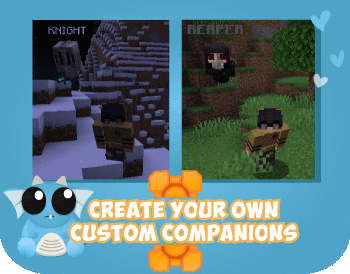


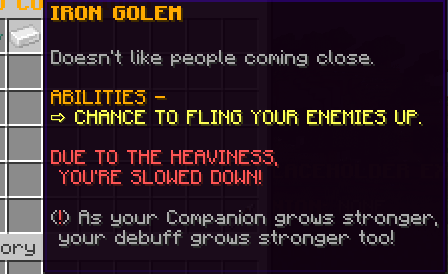

Companion of the month goes to... THE ENDERMAN (09/AUG/2019)!
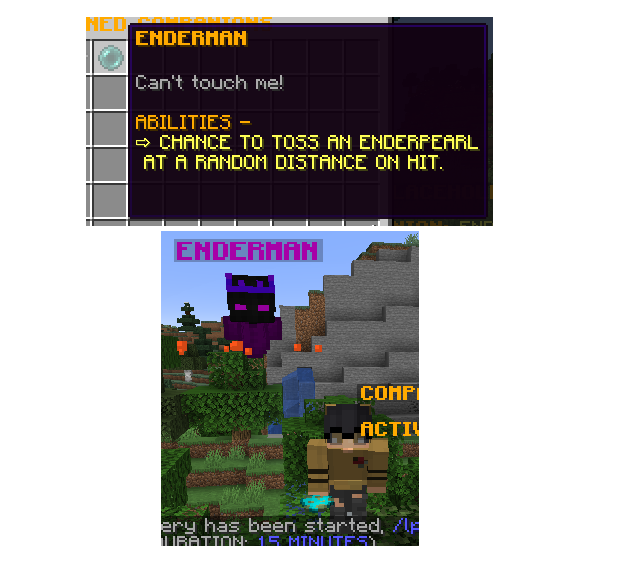
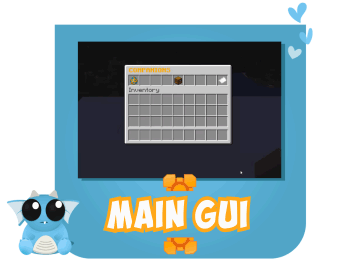

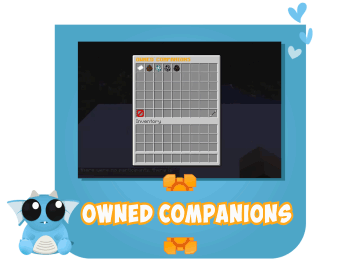

COMPANION TOKENS
Receive a mystery Companion upon usage!
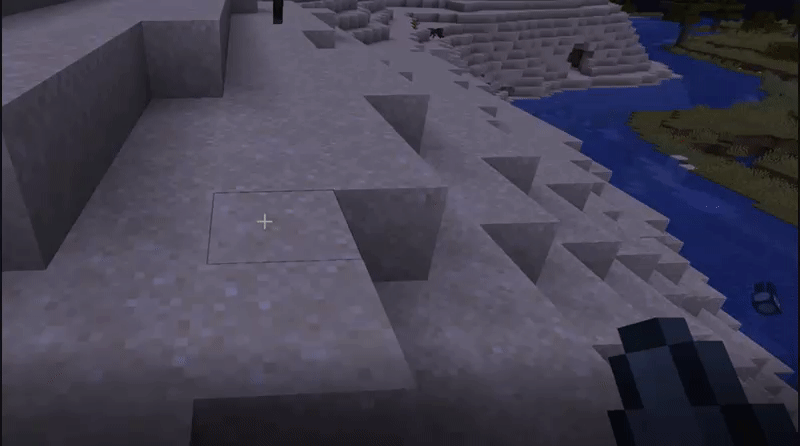
Receive a mystery Companion upon usage!
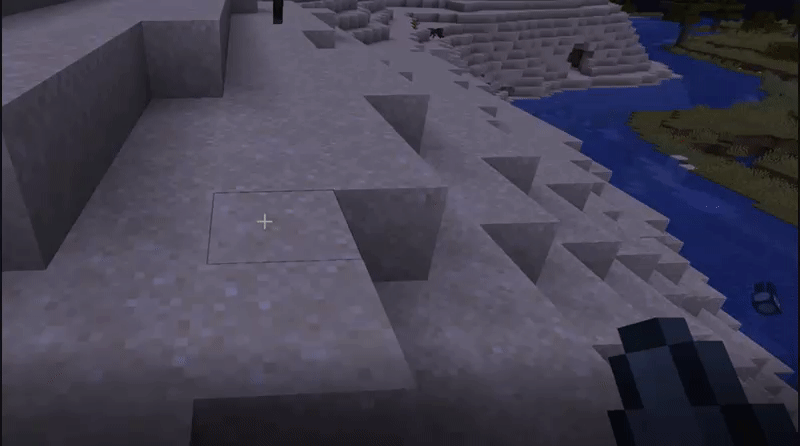
(14/JUL/2019) - INTRODUCING PATREON REWARDS
This feature is only LIMITED to the first five Patreons for now!
You may obtain a special Companions Trail that works on EVERY server that has the latest Companions installed (when you were added into the Patreon list).

This feature is only LIMITED to the first five Patreons for now!
You may obtain a special Companions Trail that works on EVERY server that has the latest Companions installed (when you were added into the Patreon list).

For more information about other Patreon tiers, please visit here -
https://www.patreon.com/astero

Interested in learning how to make a Custom Companion? Click the banner above to be redirected to the wiki section!
https://www.patreon.com/astero

Interested in learning how to make a Custom Companion? Click the banner above to be redirected to the wiki section!

Player Commands:
(/companions)
Aliases: /c
<> - compulsory; () - optional
/companions - opens up the main GUI.
PERMISSION NODE: companions.player.menu
/companions shop - opens up the Companions Shop GUI.
PERMISSION NODE: companions.player.shop
/companions upgrade - opens up the Companions Upgrade GUI.
PERMISSION NODE: companions.player.upgrade
/companions owned - opens up the Companions Owned GUI.
PERMISSION NODE: companions.player.owned
/companions toggle - toggles your active Companion back/away.
PERMISSION NODE: companions.player.toggle
/companions upgrade ability (true/false) - purchase(true)/downgrade(false) an ability level upgrade w/o entering the upgrade menu.
If a boolean is not specified, it's upgrading by default.
PERMISSION NODE: companions.upgrade.ability
/companions upgrade rename - purchase a rename upgrade w/o entering the upgrade menu.
PERMISSION NODE: companions.upgrade.rename
/companions upgrade hidename - purchase a hide name upgrade w/o entering the upgrade menu.
PERMISSION NODE: companions.upgrade.hidename
/companions upgrade changeweapon - purchase a change weapon upgrade w/o entering the upgrade menu.
PERMISSION NODE: companions.upgrade.changeweapon
/companions details <player> - checks the Companion details of the specified online player.
PERMISSION NODE: companions.player.details
/tradecompanion <player> <companion> - trades the specified Companion to the specified player.
PERMISSION NODE: companions.player.trade
ALIASES: /tradec
/companioncoin - Shows you your total Companion Coin(s).
PERMISSION NODE: companions.player.coin
ALIASES: /coin, /cc
/companions particle - for Patreon users to toggle their particles off or on.
Admin Commands:
Aliases: /givec, /removec, /givecitem, /ccdata
Permission: companions.admin.< >
<> - compulsory; () - optional
/givecompanion <player> <companion> (true) - Gives the specified player the specified Companion. Setting true makes it so it gives it as an active Companion.
PERMISSION: companions.admin.give
/removecompanion <player> <companion> - Removes the specified Companion from the specified Player.
PERMISSION: companions.admin.remove
/forceactive <player> <companion> - forces an owned Companion onto the specified player.
PERMISSION: companions.admin.forceactive
/forcedeactive <player> - forces the specified player's active Companion to be removed.
PERMISSION: companions.admin.forcedeactive
/forceupgrade <player> <upgrade> (true/false - for ability upgrading) - forces an upgrade upon specified player. (does not make player pay the upgrade fee).
If a boolean (for ability upgrading) is not specified, it's upgrading by default.
PERMISSION: companions.admin.forceupgrade
/givecompanionitem <player> <item> <amount> - Gives the player the specified plugin item.
VALID ITEMS: companiontoken
PERMISSION: companions.admin.item
/clearcompanionsdata <player/all> - if a player is specified, it'll only delete that player's data. If all is inputted, it'll delete EVERYONE's data. (Use with caution, you can NOT get back your data)
PERMISSION: companions.admin.cleardata
/companioncoin <give/remove> <player> <amount> - gives the specified player Companion Coins.
PERMISSION: companions.admin.coin
ALIASES: /coin, /cc
/companions reload - Reloads the Companions Plugin.
PERMISSION: companions.admin.reload
companions.buy.companionname - allows a player to buy the specified Companion.
companions.bypass.cooldown - allows the player to bypass ability cooldowns.

Our wiki provides a really comprehensive explanation on almost every feature. I highly suggest reading it and understanding it before purchasing. Click on the image above to be redirected to the wiki.

Want to integrate Companions into your OWN plugin? We have an easy way of doing that and also a wiki documentation on our API!
Click here to be redirected to the documentation.

%companions_activecompanion% - displays the player's active Companion.
%companions_companionname% - displays the player's active Companion's name.
%companions_companionlevel% - displays the player's active Companion's level.
%companions_companioncoin% - displays the player's total Companion Coins.
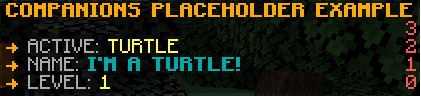
Terms & Conditions
Once purchased, you agree to these terms -
1. You may not distribute the code of the plugin.
2. You may not make any changes to the plugin's code and publish it again, then calling it your own.
3. There shall be absolutely no refunds because you're purchasing a digital copy of the plugin.
4. I reserve every rights to remove you from the plugin if ever, I find out that you're leaking any of my plugins.
(Proudly sponsored by TorchNode)

(Click on the image for a redirect.)

If ever in need of help, please feel free to join the Discord support channel here,
https://discord.gg/E3YXn4x
(/companions)
Aliases: /c
<> - compulsory; () - optional
/companions - opens up the main GUI.
PERMISSION NODE: companions.player.menu
/companions shop - opens up the Companions Shop GUI.
PERMISSION NODE: companions.player.shop
/companions upgrade - opens up the Companions Upgrade GUI.
PERMISSION NODE: companions.player.upgrade
/companions owned - opens up the Companions Owned GUI.
PERMISSION NODE: companions.player.owned
/companions toggle - toggles your active Companion back/away.
PERMISSION NODE: companions.player.toggle
/companions upgrade ability (true/false) - purchase(true)/downgrade(false) an ability level upgrade w/o entering the upgrade menu.
If a boolean is not specified, it's upgrading by default.
PERMISSION NODE: companions.upgrade.ability
/companions upgrade rename - purchase a rename upgrade w/o entering the upgrade menu.
PERMISSION NODE: companions.upgrade.rename
/companions upgrade hidename - purchase a hide name upgrade w/o entering the upgrade menu.
PERMISSION NODE: companions.upgrade.hidename
/companions upgrade changeweapon - purchase a change weapon upgrade w/o entering the upgrade menu.
PERMISSION NODE: companions.upgrade.changeweapon
/companions details <player> - checks the Companion details of the specified online player.
PERMISSION NODE: companions.player.details
/tradecompanion <player> <companion> - trades the specified Companion to the specified player.
PERMISSION NODE: companions.player.trade
ALIASES: /tradec
/companioncoin - Shows you your total Companion Coin(s).
PERMISSION NODE: companions.player.coin
ALIASES: /coin, /cc
/companions particle - for Patreon users to toggle their particles off or on.
Admin Commands:
Aliases: /givec, /removec, /givecitem, /ccdata
Permission: companions.admin.< >
<> - compulsory; () - optional
/givecompanion <player> <companion> (true) - Gives the specified player the specified Companion. Setting true makes it so it gives it as an active Companion.
PERMISSION: companions.admin.give
/removecompanion <player> <companion> - Removes the specified Companion from the specified Player.
PERMISSION: companions.admin.remove
/forceactive <player> <companion> - forces an owned Companion onto the specified player.
PERMISSION: companions.admin.forceactive
/forcedeactive <player> - forces the specified player's active Companion to be removed.
PERMISSION: companions.admin.forcedeactive
/forceupgrade <player> <upgrade> (true/false - for ability upgrading) - forces an upgrade upon specified player. (does not make player pay the upgrade fee).
If a boolean (for ability upgrading) is not specified, it's upgrading by default.
PERMISSION: companions.admin.forceupgrade
/givecompanionitem <player> <item> <amount> - Gives the player the specified plugin item.
VALID ITEMS: companiontoken
PERMISSION: companions.admin.item
/clearcompanionsdata <player/all> - if a player is specified, it'll only delete that player's data. If all is inputted, it'll delete EVERYONE's data. (Use with caution, you can NOT get back your data)
PERMISSION: companions.admin.cleardata
/companioncoin <give/remove> <player> <amount> - gives the specified player Companion Coins.
PERMISSION: companions.admin.coin
ALIASES: /coin, /cc
/companions reload - Reloads the Companions Plugin.
PERMISSION: companions.admin.reload
companions.buy.companionname - allows a player to buy the specified Companion.
companions.bypass.cooldown - allows the player to bypass ability cooldowns.

Our wiki provides a really comprehensive explanation on almost every feature. I highly suggest reading it and understanding it before purchasing. Click on the image above to be redirected to the wiki.

Want to integrate Companions into your OWN plugin? We have an easy way of doing that and also a wiki documentation on our API!
Click here to be redirected to the documentation.

%companions_activecompanion% - displays the player's active Companion.
%companions_companionname% - displays the player's active Companion's name.
%companions_companionlevel% - displays the player's active Companion's level.
%companions_companioncoin% - displays the player's total Companion Coins.
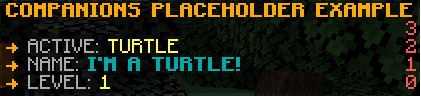
Terms & Conditions
Once purchased, you agree to these terms -
1. You may not distribute the code of the plugin.
2. You may not make any changes to the plugin's code and publish it again, then calling it your own.
3. There shall be absolutely no refunds because you're purchasing a digital copy of the plugin.
4. I reserve every rights to remove you from the plugin if ever, I find out that you're leaking any of my plugins.
(Proudly sponsored by TorchNode)

(Click on the image for a redirect.)

If ever in need of help, please feel free to join the Discord support channel here,
https://discord.gg/E3YXn4x


I still try my best to give support to Black Spigot members but purchasing it would support me a lot!