Resource icon
NOTICE: DabCore now works with cauldron, which means so does this plugin  head over here for more info
head over here for more info
Also this plugin is even easier to customize! Using my new plugin Editor you can edit the configuration files in game and just do /ge reload!


This plugin adds the most intelligent trading system to your server, players have the ability to trade all items (including custom ) to anyone else on the server.
) to anyone else on the server.
Example:
Player A puts 64 bread up for sale on the ge for $1.00 each.
Player B puts an offer to buy 64 bread at $2.00 each.
The plugin agrees on $1.50 per bread and refunds $0.50 per bread to Player B and gives $0.50 more per bread to Player A.
Heaps of Features coming soon! Please comment/review to request a Feature.

All messages/item names/most item lore can be customized in the /grandexchange/language.yml and /grandexchange/items.yml so you are able to customize everything to your needs.
User contributed translations of the language.yml will be found here, feel free to send your own language translations so I can put them on here
so I can put them on here

GUI:

This plugin requires my core plugin DabCore
SQLLite Setup:
1. Download the plugin and drop it into your plugins folder.
2. Start the server
3. Do the command /ge setup
4. Do the command /ge edit
5. Remove any items you do not wish to be sold on the Grand Exchange by clicking on them in the interface (if you accidentally remove one you can either add it to the itemlist.yml if you know the material and damage values or just run the /ge setup command again).
Experimental MySQL Setup:
As it was requested a lot I have added MySQL but it is currently in its early stages. I have tested it and it works, but if you come across any bugs, please report it to me via a PM.
MySQL works as such:
You will have 1 main server which will do all the work. It is recommended that this server has no players on it, but this is only necessary if there are a lot of transactions happening at once, as the GrandExchange mostly runs in a different thread to the server it should not slow it too much.
You then can have as many other servers as you want.
Each server will upload to MySQL every action a player does, ie; Placing a new transaction, Canceling a transaction, Claiming money/items from a transaction. The main server will then download from the MySQL each action and process it. After processing an action it will upload to MySQL the result and carry on to the next action until there are none left. Each server then downloads results for any players online and updates their transactions accordingly.
To setup MySQL:
1. Stop your server
2. Download latest jar and put into your plugins folder
3. Start your server
4. Do the command /ge setup
5. Do the command /ge edit
6. Remove any items you do not wish to be sold on the Grand Exchange by clicking on them in the interface
7. Stop server
8. Go to /plugins/GrandExchange/
9. Edit mysql.yml to your needs
10. Edit config.yml and set savetype to MySQL
11. If this is the Main Server: Edit config.yml and set main to true
12. Start server
13. Copy itemlist.yml from this server to any others you wish to have the same items.
Note:
Pin's and Item Configuration do not currently transfer across servers. But history does
To add custom items:
1. Have the custom item in your inventory
2. Do /ge edit
3. Click on the tab which you want the item to go into
4. Click the item to add it to the tab
5. To change the tab icon right click an item in your inventory to set
To have villagers or other entities as GrandExchange Clerks install citizens and run the command /ge add citizen <name> [type].
Else put down a sign and type [ge] on it and it will become an sign which players can click to open the interface.

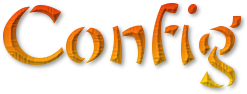
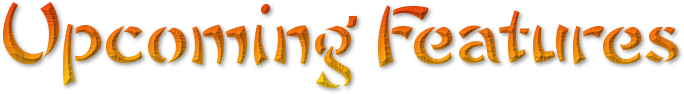
Please request features in the discussion area and I will do my best to add them
* Statistics Page

By downloading/buying this plugin you agree to the following:
1. You will not -Redacted-/resell/forward/send this plugin to anyone for any reason
2. You will not get a refund under any circumstances
3. You may not decompile or attempt to look at the source code
4. This plugin may only be used on one server/network, unless you have a statement from me stating that you may use it on more
5. Any plugin made which uses this plugin must be made private or accessible free of charge or you must provide a statement from me stating you may charge for said plugin
Also this plugin is even easier to customize! Using my new plugin Editor you can edit the configuration files in game and just do /ge reload!


This plugin adds the most intelligent trading system to your server, players have the ability to trade all items (including custom
Example:
Player A puts 64 bread up for sale on the ge for $1.00 each.
Player B puts an offer to buy 64 bread at $2.00 each.
The plugin agrees on $1.50 per bread and refunds $0.50 per bread to Player B and gives $0.50 more per bread to Player A.
Heaps of Features coming soon! Please comment/review to request a Feature.

All messages/item names/most item lore can be customized in the /grandexchange/language.yml and /grandexchange/items.yml so you are able to customize everything to your needs.
User contributed translations of the language.yml will be found here, feel free to send your own language translations

GUI:

This plugin requires my core plugin DabCore
SQLLite Setup:
1. Download the plugin and drop it into your plugins folder.
2. Start the server
3. Do the command /ge setup
4. Do the command /ge edit
5. Remove any items you do not wish to be sold on the Grand Exchange by clicking on them in the interface (if you accidentally remove one you can either add it to the itemlist.yml if you know the material and damage values or just run the /ge setup command again).
Experimental MySQL Setup:
As it was requested a lot I have added MySQL but it is currently in its early stages. I have tested it and it works, but if you come across any bugs, please report it to me via a PM.
MySQL works as such:
You will have 1 main server which will do all the work. It is recommended that this server has no players on it, but this is only necessary if there are a lot of transactions happening at once, as the GrandExchange mostly runs in a different thread to the server it should not slow it too much.
You then can have as many other servers as you want.
Each server will upload to MySQL every action a player does, ie; Placing a new transaction, Canceling a transaction, Claiming money/items from a transaction. The main server will then download from the MySQL each action and process it. After processing an action it will upload to MySQL the result and carry on to the next action until there are none left. Each server then downloads results for any players online and updates their transactions accordingly.
To setup MySQL:
1. Stop your server
2. Download latest jar and put into your plugins folder
3. Start your server
4. Do the command /ge setup
5. Do the command /ge edit
6. Remove any items you do not wish to be sold on the Grand Exchange by clicking on them in the interface
7. Stop server
8. Go to /plugins/GrandExchange/
9. Edit mysql.yml to your needs
10. Edit config.yml and set savetype to MySQL
11. If this is the Main Server: Edit config.yml and set main to true
12. Start server
13. Copy itemlist.yml from this server to any others you wish to have the same items.
Note:
Pin's and Item Configuration do not currently transfer across servers. But history does
To add custom items:
1. Have the custom item in your inventory
2. Do /ge edit
3. Click on the tab which you want the item to go into
4. Click the item to add it to the tab
5. To change the tab icon right click an item in your inventory to set
To have villagers or other entities as GrandExchange Clerks install citizens and run the command /ge add citizen <name> [type].
Else put down a sign and type [ge] on it and it will become an sign which players can click to open the interface.

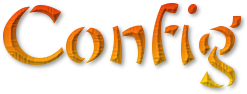
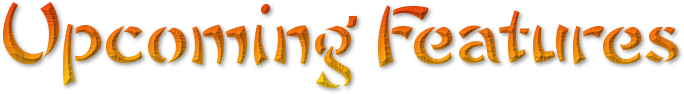
Please request features in the discussion area and I will do my best to add them
* Statistics Page

By downloading/buying this plugin you agree to the following:
1. You will not -Redacted-/resell/forward/send this plugin to anyone for any reason
2. You will not get a refund under any circumstances
3. You may not decompile or attempt to look at the source code
4. This plugin may only be used on one server/network, unless you have a statement from me stating that you may use it on more
5. Any plugin made which uses this plugin must be made private or accessible free of charge or you must provide a statement from me stating you may charge for said plugin

