LunarClient Launcher SourceCode
Requirements:
NodeJS and NPM: https://nodejs.org/
GitBash: https://git-scm.com/downloads
¿How to start the launcher?
open your command line (cmd, terminal, etc) or vscode
next, go to the source folder (cd ../../../lunar launcher) and then type
this will download all launcher dependencies when this finished, type in the command line
and ready! the launcher will start correctly.
Requirements:
NodeJS and NPM: https://nodejs.org/
GitBash: https://git-scm.com/downloads
¿How to start the launcher?
open your command line (cmd, terminal, etc) or vscode
next, go to the source folder (cd ../../../lunar launcher) and then type
Code:
npm i
Code:
npm start