
Placeholders can be found here

You can use PlaceholderAPI placeholders in any of the plugins listed here

The config.yml contains the core plugin customization settings as well as a section specifically for expansions that wish to add configurable options too.
Any settings an expansion may allow you to change will be added to the config.yml when that specific expansion is loaded.
If you have the javascript expansion enabled, the plugin will generate a javascript_placeholders.yml file where you can create your own placeholders.
There are 2 ways you can create these javascript based placeholders. Either specify the javascript directly in the expression: section for each placeholder, or specify a file that the javascript will be loaded from by setting the expression to the following format -
expression: 'file: <filename with extension>'
When an expression starts with the "file: " keyword, a file will be created in the /plugins/PlaceholderAPI/javascripts folder with the name and file format specified if it does not exist.
These placeholders are reloaded on /placeholderapi reload so no need to restart your server to make changes.

Code (YAML):
permissions:
placeholderapi.admin:
description: ability to use admin commands
default: op

Use /papi help in game for a full list of commands.

All information on how to use this API can be found
here
If you enjoy this resource,
please be kind enough to leave a like and review!
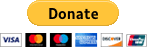
It is an honor to have you use this plugin regardless if you choose to click the button above!
License
This plugin utilizes bStats to collect anonymous statistics
https://bstats.org/plugin/bukkit/PlaceholderAPI
ReportLike

