
Example Video:
Guide (by DiamondRushXD)
Some Reviews:
Recipe Maker Pro allows server owners to tailor their server's crafting system with no boundaries:
- Easily add or change existing crafting and Furnace recipes from ingame, no complicated configs.
- Option to create “Perfect” recipes from ingredients with custom name and lore.
- Ability to add custom permissions for each recipe for greater control.
- Add potion brewing recipes.
- Add potion effects to foods.
- Create your own foods easily with a custom GUI.
- Easily add a Chance to your recipes (if it will success or fail).
- Inbuilt bug resolver to help you fix your bugs and mistakes.
- More to come!!

Adding and changing recipes:
Recipes are added in the config by more advanced users, otherwise you use a conveniently designed command. Ingame commands are made very intuitively and they allow you to view the recipe while it is being added. Adding a recipe takes only a couple of seconds from start to beeing able to craft the wanted item.
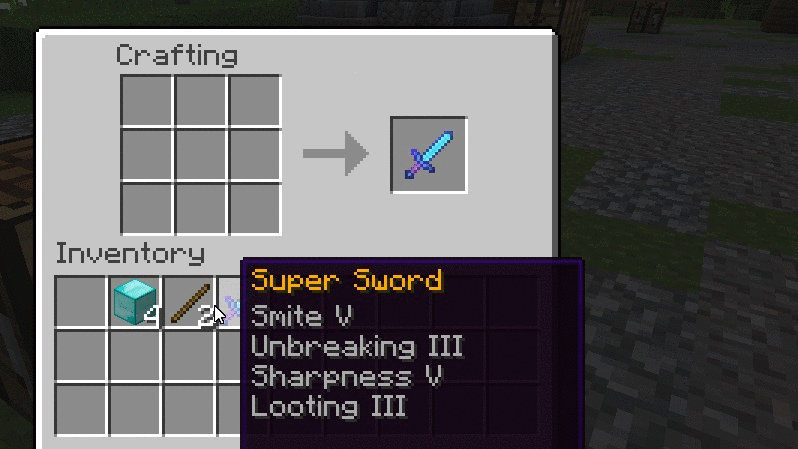
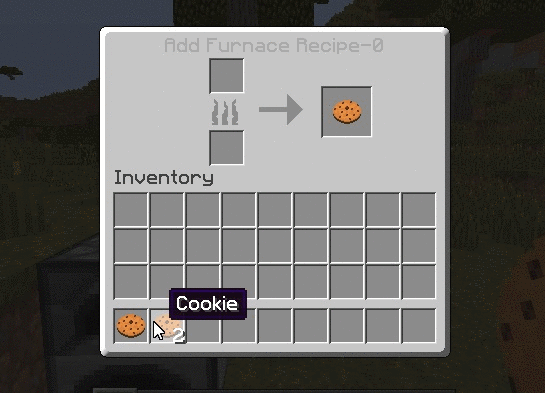
Adding recipes with name and lore:
Both ingredients and results can have custom names and lore. This gives you the option to create completely custom items and with them to craft more custom items.
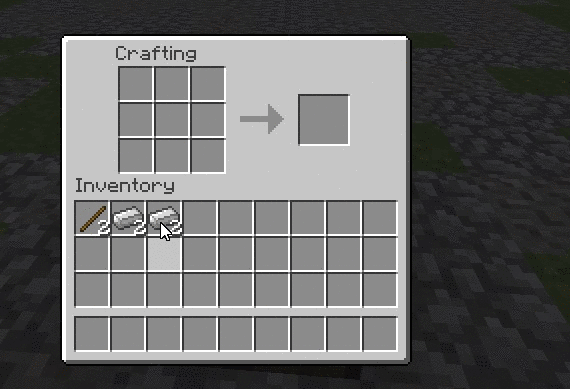
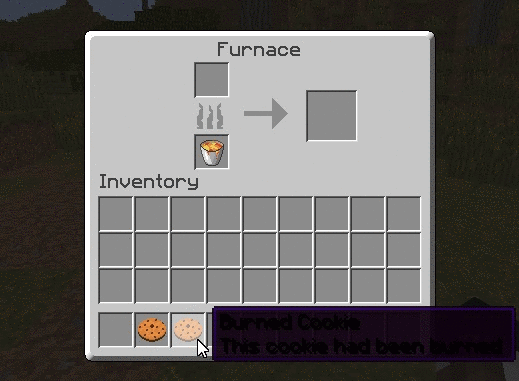
Adding potion's brewing recipes:
You can set which type of result should the potion be vaild to (Armor , Food , Tools , Swords , Blocks).
Choose which enchantments and attributes you want your potion to add to the given items.
The ingreident of the potion can also be name and lore based
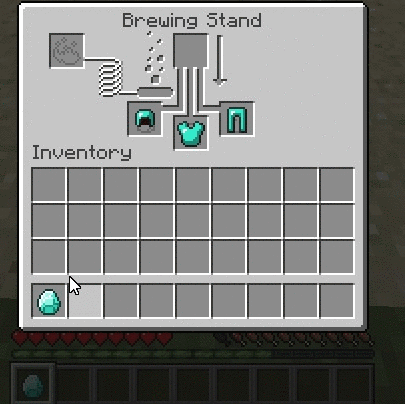
Permissions:
Custom permissions can be added on individual recipes. This allows you to menage what certain member groups can craft. By default everyone has permissions.
Custom Food recipes:
The plugin gives you the freedom to create your own food recipes for users to enjoy. Foods come in the form of heads and have configurable hunger value. Food recipes are integrated in the game vie a very interactive and easy to use interface.

Mob and Block drops:
The mob and block drop control allows you to modify mob and block drops, add chances for the drop and decide if it you want to override the orignal drop all by using a simple command.NacOBot Bug Resolver:
NacOBot is an inbuilt bug resolver that helps you solve and fix mistakes without needing to contact the owner. Usually after each console error you will see a NacOBot message or even if the plugin does not work properly, NacOBot is there to help!
Done withe features now what ? now next section which is...

- To use the custom permissions you need any permissions menager

- Copy the ItemMakerPro.jar to your plugins folder and start your server or do "/reload" if its already running

All of the commands are subcommands of the main commad /recipemaker
- help - Use this command to see how to use all other commands
- reload - Use this command to reload the config
- info - Use this command to get info about the plugin
- saveItem - Use this command to save items to the config : /itemmaker saveItem (item name in the config)
- setName - Use this command to name items easily (Supports color codes)
- addLore - Use this command to name items easily (Supports color codes)
- addPotion - Use this command to add potion recipes Usage : /itemmaker addPotion (name in the config)
- enchant - Use this command to enchant items Usage : /itemmaker enchant (enchantment) (level)
- addPotionAttributes - Use this command to add Attributes to potions Usage : /itemmaker addPotionAttributes Potion Attribue Level
- giveItem - Use this command to give your self items from the config Usage : /itemmaker giveitem item
- addShapelessRecipe - Use this command to add recipes Usage : /itemmaker addShapelessRecipe (Recipe Name)
- addShapedRecipe - Use this command to add recipes Usage : /itemmaker addShapedRecipe (Recipe Name)
- addFurnaceRecipe - Use this command to add recipes Usage : /itemmaker addFurnaceRecipe (Recipe Name)
- setPermission - Use this command to set permissions to recipe (Perfect Only) Usage : /itemmaker setPermission (ShapedRecipe / ShapelessRecipe) (Recipe Name) (Permission)
- addItemAttributes - Use this command to add attributes to items Usage : /itemmaker addItemAttributes (Item in config) (Attribute) (Attrbute's Level)
- removeItem - Use this command to remove items from the config Usage : /itemmaker removeItem (Item)
- removeFurnaceRecipe - Use this command to remove furnace recipes from the config Usage : /itemmaker removeFurnaceRecipe (recipe)
- removePotionRecipe - Use this command to remove potion recipes from the config Usage : /itemmaker removePotionRecipe (recipe)
- removeShapedRecipe - Use this command to remove shaped recipes from the config Usage : /itemmaker removeShapedRecipe (recipe)
- removeShaplessRecipe - Use this command to remove shapeless recipes from the config Usage : /itemmaker removeShaplessRecipe (recipe)
- setItemPotion - Use this command to set potion effects to food items
- addFood - Use this command to add foods to the config Usage : /itemmaker addFood (Recipe Name)
- openRecipeViewer - Use this command to view all recipes : /itemmaker openRecipeViewer

Permissions :
- RecipeMaker.help - to see the help for all of the commands
- RecipeMaker.reload - to reload the config
- RecipeMaker.info - to see info about the plugin
- RecipeMaker.saveItem - to save items to the config
- RecipeMaker.setName - to set the name of the item your'e holding
- RecipeMaker.addLore - to add a lore to the lore list of the item your'e holding
- RecipeMaker.addPotion - to add a potion recipe to the config
- RecipeMaker.enchant - to enchant the item in your hand (Usefull for when adding potions)
- RecipeMaker.addPotionAttributes - to set the attributes the potion would add to the items
- RecipeMaker.giveItem - to give your self an item from the config
- RecipeMaker.addShapelessRecipe - to add a shapeless recipe to the config
- RecipeMaker.addShapedRecipe - to add a shaped recipe to the config
- RecipeMaker.addFurnaceRecipe - to add a furnace recipe to the config
- RecipeMaker.setPremission - to set permissions to your recipes
- RecipeMaker.addItemAttributes - to add attributes modifiers to your config items
- RecipeMaker.removeItem - to remove items from the config
- RecipeMaker.removeFurnaceRecipe - to remove furnace recipes from the config
- RecipeMaker.removePotionRecipe - to remove potion recipes from the config
- RecipeMaker.removeShapedRecipe - to remove shaped recipes from the config
- RecipeMaker.removeShaplessRecipe - to remove shapeless recipes from the config
- RecipeMaker.setItemPotion - to set potion effects to foods
- RecipeMaker.addFood - to add foods to the config
- RecipeMaker.recipeViewer - to view the recipes

Would add a guide shortly
I recommand you check your config after each time in here
(They create the recipe in the vid)
items.yml
Code (Text):
PureGold:
Material: 'GOLD_BLOCK'
Name: '&6Block of Pure Gold'
Lore:
- '&6a Block made out of Pure Gold'
GoldCoin:
Material: 'GOLD_Nugget'
Name: '&6Gold Coin'
Lore:
- '&6a Coin made of Pure Gold'
GoldCoin9:
Material: 'GOLD_Nugget'
Amount: 9
Name: '&6Gold Coin'
Lore:
- '&6a Coin made of Pure Gold'
DiamondHeart:
Material: 'Diamond'
Name: '&cDiamond Heart'
Lore:
- '&c Heart made of diamonds'
furnaceRecipes.yml
Code (Text):
BitchStick:
Result: PureGold
Origin: GOLD_BLOCK
shapedRecipes.yml
Code (Text):
Recipe:
Result: DiamondHeart
Perfect: true
Recipe:
- '{GoldCoin , GoldCoin , GoldCoin}'
- '{GoldCoin , ANVIL , GoldCoin}'
- '{GoldCoin , GoldCoin , GoldCoin}'
shapelessRecipes.yml:
Code (Text):
Eylt:
Result: GoldCoin9
Perfect: true
Items:
- 'STICK'
- 'PureGold'
potionRecipes.yml
Code (Text):
ExtraHeart:
Ingredient: DiamondHeart
ResultType: ARMOR
Perfect: true
Action:
addEnchantment:
- '{DURABILITY , 2}'
- '{PROTECTION_ENVIRONMENTAL , 1}'
addAttribute:
#Adds 3 hearts (default is 20)
- '{generic.maxHealth , 10D}'
Goals :
130 downloads
140 downloads
150 downloads
175 downloads
200 downloads
Want your own private plugin ?
Contact me via my skype : sucaplain
or via private messages in spigot
Some reason of why you should buy this plugin and not any other plugins
This plugin is easy to use , It creates 0 lag , It got an in built error finder to help you fix problems with config , I will always help you , Always Updating , Great for RPG .
If you need any help send me a message here or just start a conversation with me .
By Purchasing this plugin, You agree that you will not distribute, decompile, or sell this plugin
If you wish to donate to me :
